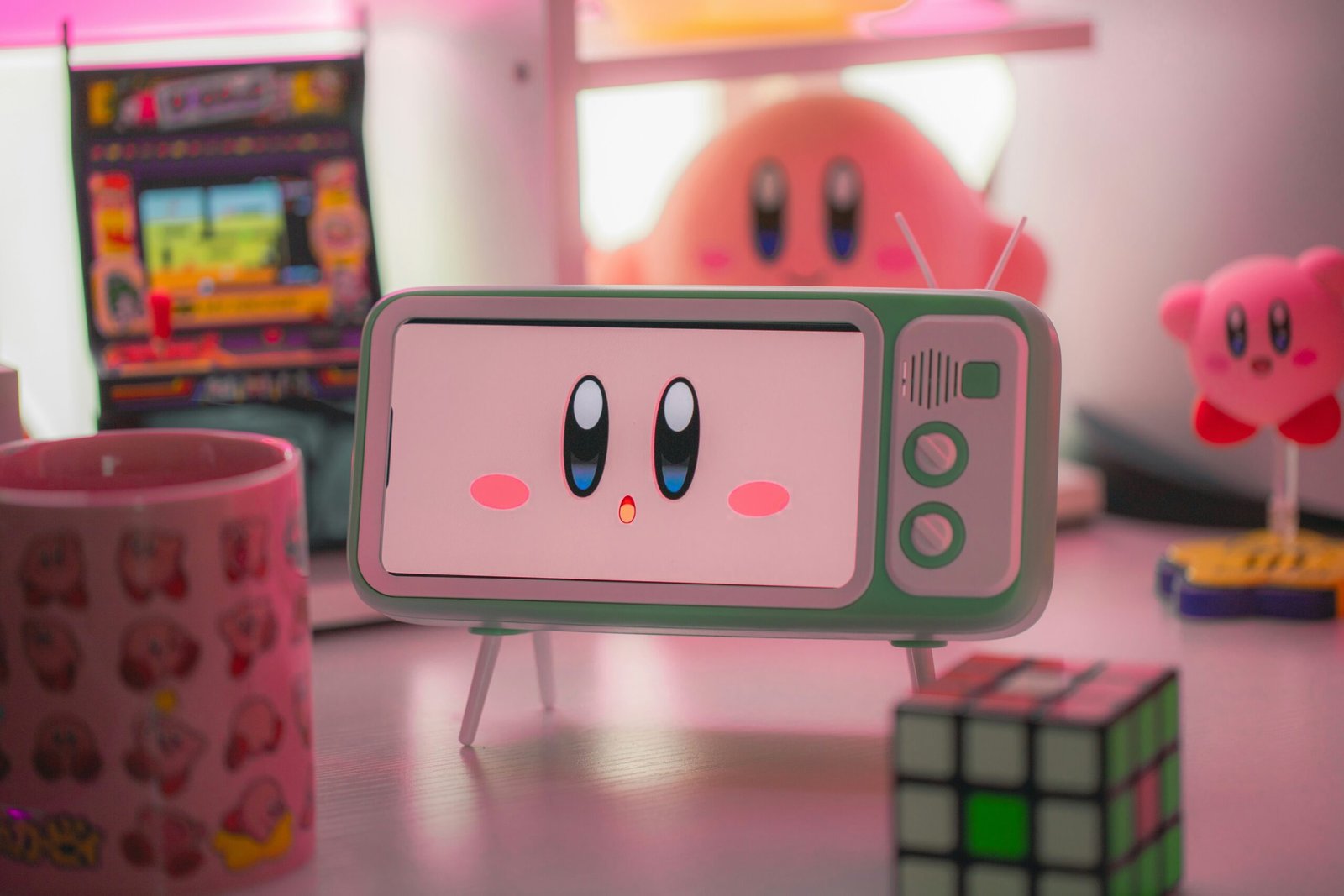Understanding Battery Life Basics
Smartphone battery life is a crucial aspect of the user experience, as it determines how long a device can operate before needing a recharge. Several factors influence battery performance, including battery type, age, usage patterns, and environmental conditions. Modern smartphones typically utilize lithium-ion batteries due to their advantageous properties, such as their ability to hold significant charge and recharge efficiently. Understanding how these batteries work is key to maximizing their performance.
Battery capacity is often measured in milliampere-hours (mAh), which indicates the amount of charge a battery can store. A higher mAh rating generally means a longer battery life, depending on the device’s power consumption. However, it is essential to note that not all applications and functions consume energy equally. For instance, features such as GPS navigation and high-performance gaming can rapidly drain the battery, leading to a reduction in the overall operational time between charges.
Discharge cycles also play a pivotal role in battery longevity. Each time a smartphone battery goes from full charge to zero and back to full, a discharge cycle is completed. Lithium-ion batteries typically endure a limited number of full discharge cycles before their capacity diminishes. Therefore, conscious usage patterns that avoid complete drains can prolong battery health. Additionally, screen brightness significantly impacts battery usage; keeping the screen at maximum brightness can decrease battery life considerably, while adjusting brightness settings or utilizing adaptive brightness features can help conserve power.
Age and usage habits can further complicate battery performance. Over time, batteries naturally degrade, and frequent heavy usage can expedite this process. Understanding these basic concepts is essential for developing effective battery maintenance strategies and optimizing the overall lifespan of smartphones.
Smartphone Maintenance for Optimal Performance
Maintaining your smartphone is essential for maximizing battery life and ensuring optimal performance. Regular maintenance can significantly enhance the efficiency and longevity of your device’s battery. One of the primary actions users can take is to monitor and clean unnecessary background applications. Many applications continue to run in the background, consuming precious battery power even when not in use. By regularly checking for these applications and closing or uninstalling them, users can prevent unnecessary battery drain.
Another vital aspect of smartphone maintenance is keeping the software up to date. Software developers continually release updates that not only provide new features but also optimize performance and fix bugs that can impact battery life. Enabling automatic updates or routinely checking for them can ensure that the device operates smoothly and efficiently.
Avoiding extreme temperatures is crucial for preserving smartphone battery health. High temperatures can lead to overheating, which degrades the battery capacity over time. Conversely, extremely low temperatures can cause a temporary decrease in battery performance. Users should strive to keep their smartphones in environments with stable temperatures, as this practice will contribute to a longer-lasting battery.
Additionally, utilizing protective cases that prevent overheating can be beneficial. Certain cases are designed to dissipate heat effectively, protecting the device from excessive heat buildup during intensive tasks, such as gaming or video streaming. By investing in high-quality cases, users can further safeguard their smartphones and enhance battery performance.
Incorporating these maintenance strategies into regular smartphone usage will contribute to improved battery efficiency and longevity. By proactively managing applications, keeping software updated, avoiding extreme temperatures, and using proper protective cases, users can ensure their devices remain in optimal condition, thereby maximizing battery life effectively.
Energy-Saving Modes and Their Benefits
Smartphones are equipped with various energy-saving modes designed to extend battery life by managing device performance and limiting specific functionalities. These modes are particularly beneficial when users experience low battery levels and require their devices to last longer. By understanding and utilizing these features, users can effectively maximize their smartphone’s battery efficiency.
One of the primary functions of energy-saving modes is to optimize power consumption by adjusting settings such as screen brightness and timeout duration. For instance, when activated, the device may lower the screen brightness and reduce the time it takes for the display to turn off during inactivity. This simple adjustment can have a significant impact on battery longevity, especially for individuals who frequently use their devices for extended periods.
In addition to screen settings, energy-saving modes often incorporate data usage restrictions. When this feature is enabled, background applications may be limited or paused altogether to prevent unnecessary data consumption and battery drain. This can include social media applications that frequently update or location services that seek constant access. Limiting these functions ensures that the most essential tasks remain functional while conserving precious battery life.
Another key feature of energy-saving modes is the reduction of background activity from apps. Many applications routinely run processes in the background, consuming power without the user’s conscious knowledge. By enabling energy-saving settings, users can stop or limit these background operations, ensuring that their device focuses its energy on essential tasks instead.
To activate energy-saving modes, users can navigate to their smartphone’s settings menu, typically found under the “Battery” or “Power” section. Customization options often allow users to toggle specific features depending on their preferences. Understanding and utilizing these energy-saving modes can lead to a more efficient smartphone experience, especially in critical moments when battery life is essential.
Advanced Battery Management Tips
To effectively extend the lifespan of your smartphone battery, it is essential to employ advanced battery management strategies that go beyond routine charging and usage practices. Utilizing third-party applications designed to monitor battery health can provide valuable insights into your battery’s performance and longevity. These applications can track usage patterns, helping identify which apps consume the most power, thus empowering users to make informed decisions regarding their daily smartphone usage.
One crucial tip for managing your smartphone battery is to calibrate it periodically. Calibration involves fully charging your battery to 100%, allowing it to discharge completely, and then fully charging it again. This process helps your device accurately gauge the battery level, preventing it from shutting down prematurely or showing incorrect percentage levels. It is recommended to calibrate your battery at least once every few months, especially if you notice discrepancies in battery reporting.
Charging habits also play a significant role in battery management. Avoiding overnight charging can help prevent potential battery degradation over time. While most modern smartphones are equipped with mechanisms to stop charging once fully charged, consistently topping off an already charged battery can still contribute to long-term wear. Instead, aim to maintain your battery charge between 20% and 80% for optimal health.
Additionally, fast charging technology is a popular feature that can be both advantageous and detrimental. While it allows users to charge their devices rapidly, frequent utilization can generate additional heat, which is harmful to battery integrity. It is advisable to use fast charging sparingly and revert to standard charging methods whenever possible.
Lastly, identifying battery-draining apps is crucial. Check your smartphone’s settings to view battery usage statistics and consider limiting or removing applications that excessively consume power. By adopting these advanced battery management practices, smartphone users can significantly enhance their battery life and maintain peak performance over time.